Appearance
Running in Brave
WebContainers work in Brave almost out of the box. However, it might require a small configuration change.
What’s the problem?
By default, Brave’s “Shields” feature blocks Service Workers and cookies from third-party domains.
When you visit a WebContainers-enabled project on stackblitz.com, StackBlitz tries to register a Service Worker for the domain <project_name>.stackblitz.io. Since it’s considered a third-party domain, Brave will reject it.
Allowing third-party Service Workers
- Visit a WebContainers-based project, for instance https://www.stackblitz.com/edit/nextjs. The project’s boot sequence might stay stuck on the “Running start command” step:
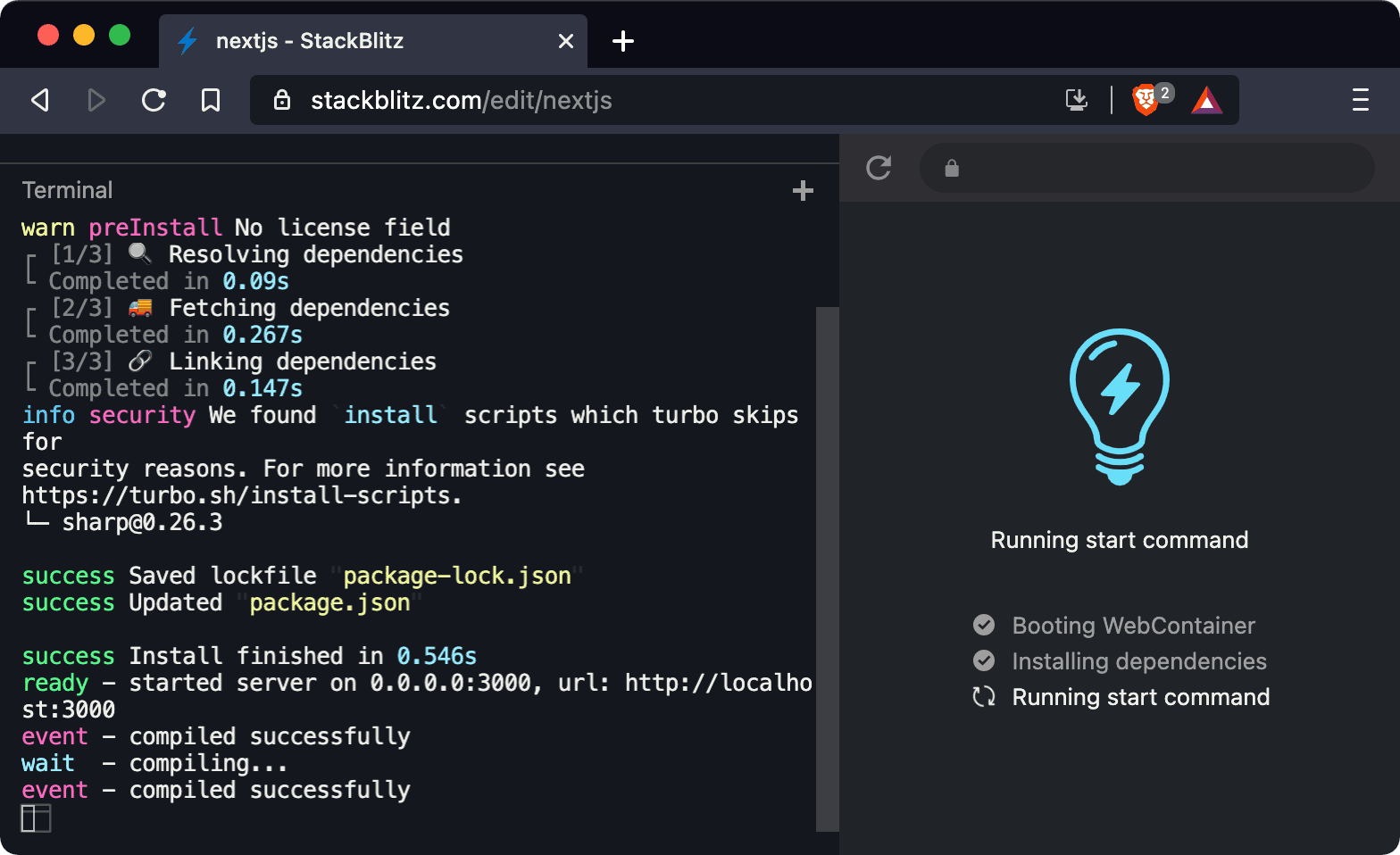
- Click on the “Shields” icon at the right of the address bar, then click on “Advanced View”.
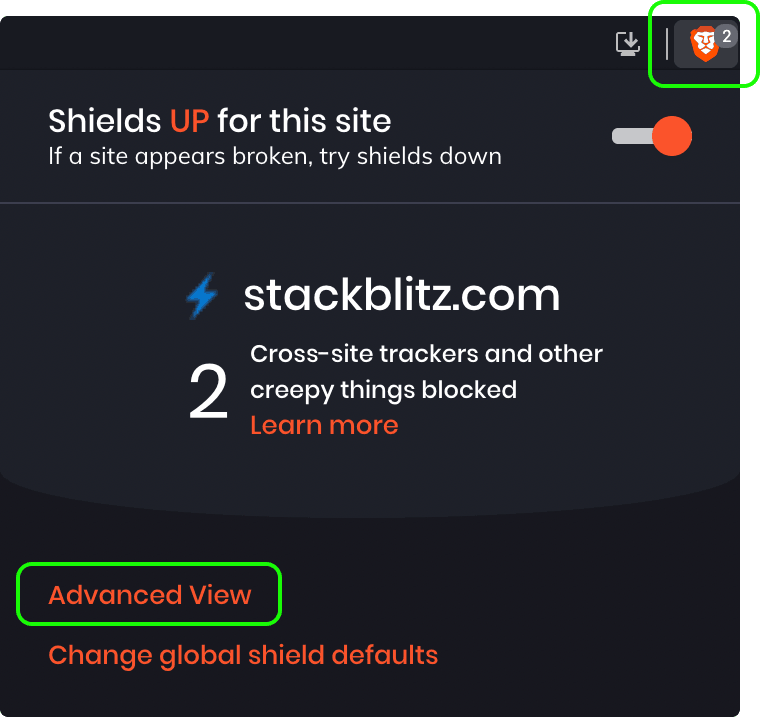
- In the advanced view, change the “Cross-site cookies blocked” option to “All cookies allowed”.

Brave will reload the page, and you should get a working project:
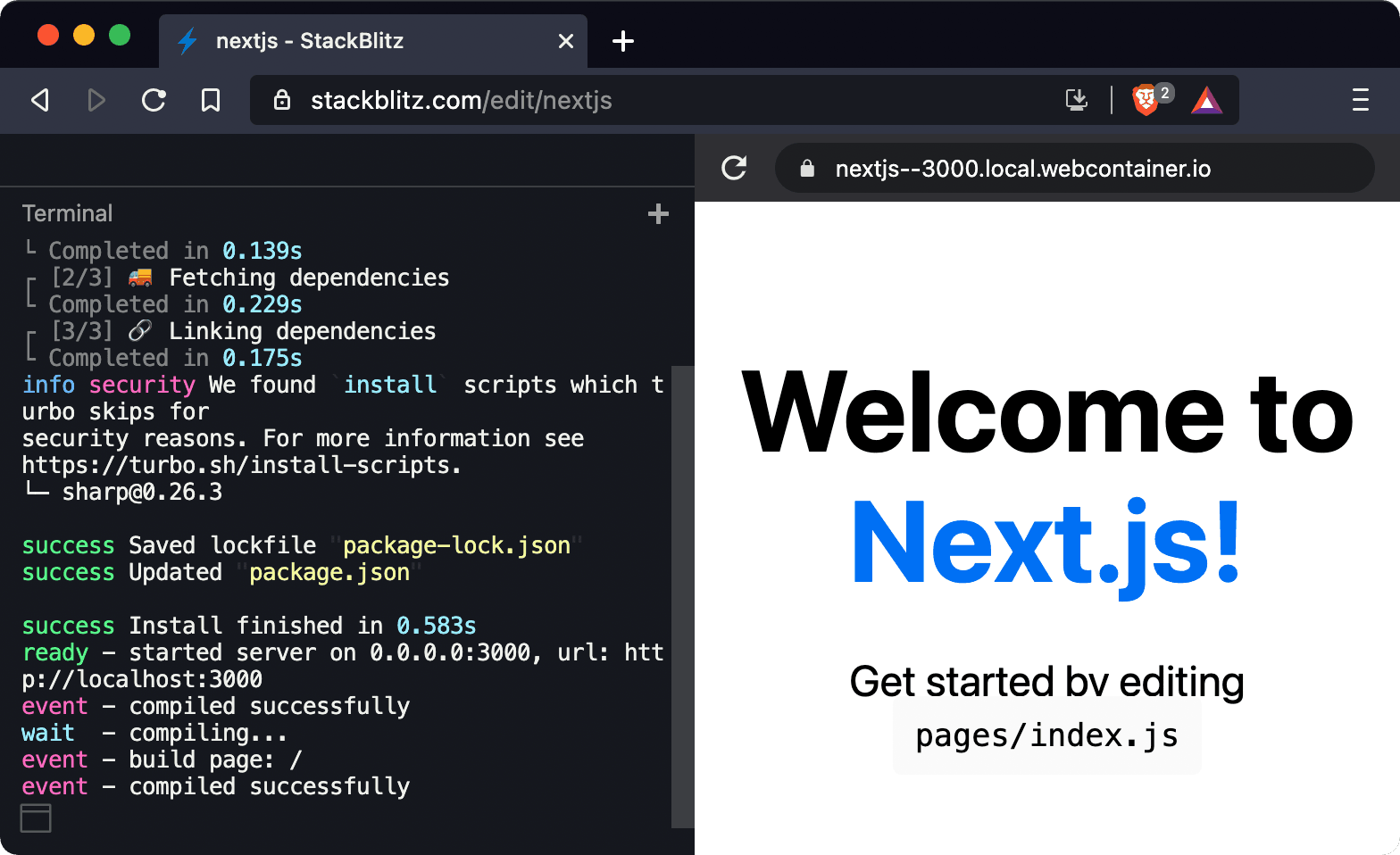
 StackBlitz Docs
StackBlitz Docs